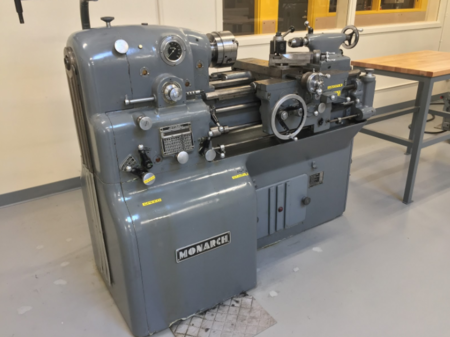Lathe
A lathe is a machine tool that rotates the workpiece on its axis to perform various operations such as cutting, sanding, knurling ,drilling, or deformation, facing, turning, with tools that are applied to the workpiece to create an object with symmetry about an axis of rotation.
We have two lathes here at George Fox University and there are some important differences between them, namely how to turn them on and off and change the speed.
The current Ace of the Lathe is Tobin Jansen (tjansen23@georgefox.edu).
3 commandments
Stuff about the 3 commandments.
Accessories
Any tooling
Documentation
Stuff
stuff2
Training
Something in here about the FoxTale course that doesn't exist yet. This video contains specific information for using the lathe in the Maker Hub as well as a basic overview of what will be expected in your live demonstration.
A common difficulty with using these lathes is activation. The images on the right demonstrate the differences between Lathe 1 and Lathe 2, please refer to the video above for more information. Note that the activation lever on Lathe 1 needs to be pulled out before being moved up and down. It also has a neutral position. The lever must be in neutral position for the machine to turn on. If this happens, ensure that the lever is fully in forward or reverse. It is safer to run the machine in forward because the chips will tend to fall down and into the tray rather than fly up and out.