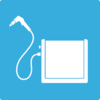Difference between revisions of "Plasma Cutter"
Jump to navigation
Jump to search
| Line 27: | Line 27: | ||
==Description== | ==Description== | ||
| − | The plasma cutter is a handy tool when fabricating. This machine will | + | The plasma cutter is a handy tool when fabricating. This machine will cut up to 7/8" mild steel at 10 inches/minute and can roughly sever up to 1-1/4" plate. The pierce capacity is 7/16" so you will need to edge start material thicker material. |
| + | |||
| − | |||
Here is an example of this piece of equipment being used. | Here is an example of this piece of equipment being used. | ||
Revision as of 08:45, 29 May 2020
Make: Miller
Model: Spectrum 875
Ace: Needed (Makerhub@georgefox.edu).
Location: Welding Shop
Description
The plasma cutter is a handy tool when fabricating. This machine will cut up to 7/8" mild steel at 10 inches/minute and can roughly sever up to 1-1/4" plate. The pierce capacity is 7/16" so you will need to edge start material thicker material.
Here is an example of this piece of equipment being used.
Documentation
Terminology
- Duty Cycle- This is a percentage of a 10 minute cycle that the machine can be used without getting too hot at 104 degrees F. Running at 60 amps our machine has a duty cycle of 40%
- Edge Start-
- Pierce-
Training
Operation
Insert Text
Demonstration
Insert text
General Procedure
- Place fume hood over the area you will be welding at
- Turn air on
- Turn plasma cutter on
- Attach ground clamp
- Measure thickness of material being cut and refer to chart for current setting on machine
- Set the current on the plasma cutter
- Place the drag shield on the edge of the base metal, or hold ⅛ inch off the surface. Direct the arc straight down.
- Raise the trigger lock and press the trigger, this will engage the pilot arc
- Once the cutting starts, begin to slowly move the torch across the metal
- Adjust your speed so the sparks go thru the metal and out the bottom of the cut
- At the end of the cut, angle the torch slightly towards the final edge or pause briefly before releasing the trigger
- Turn off machine
- Turn off air
- Disconnect ground clamp
Safety
- Don't cut lead, zinc, copper, cadmium, or beryllium.
- Don't attempt to cut with the compressed air off
- Don’t cut with the vent hood off
Certification
Troubleshooting
- If the temperature status light turns on most likely you have exceeded the duty cycle of the machine. You will need to wait 15 minutes for the machine to cool down.
Maintenance
General maintenance
Insert text
Specific Maintenance Tasks
| Maintenance Procedure | Frequency | Done By |
|---|---|---|
| Sample | Sample | Sample |