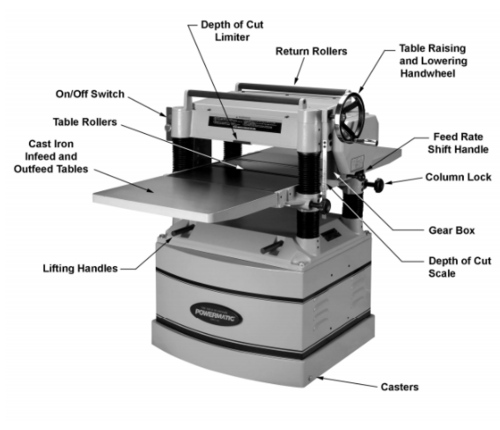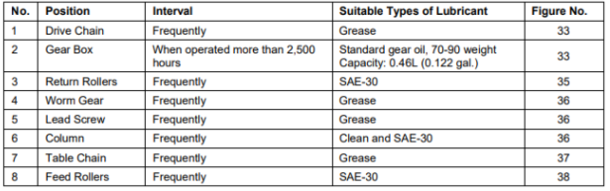Difference between revisions of "Planer"
Czickefoose (talk | contribs) |
|||
| (38 intermediate revisions by 7 users not shown) | |||
| Line 4: | Line 4: | ||
|Is used in domain=Wood | |Is used in domain=Wood | ||
|Has name={{PAGENAME}} | |Has name={{PAGENAME}} | ||
| + | |Has make=Powermatic | ||
| + | |Has model=209HH-3 | ||
| + | |Has serial number=1706209HH5185 | ||
| + | |Has life expectancy= | ||
| + | |Has year of manufacture or purchase= | ||
| + | |Has replacement cost= | ||
|Has icon=File:planer_icon.png | |Has icon=File:planer_icon.png | ||
|Has icondesc=Planer icon | |Has icondesc=Planer icon | ||
| Line 10: | Line 16: | ||
|Has imagedesc=Powermatic Planer | |Has imagedesc=Powermatic Planer | ||
|Has description= | |Has description= | ||
| − | |Has certification= | + | |Has certification=https://georgefox.instructure.com/courses/1245 |
| − | + | |Has ace=Needed;Makerhub@georgefox.edu | |
| − | |||
| − | |Has ace= | ||
}} | }} | ||
| − | [[{{#show: {{FULLPAGENAME}}|?Has icon|link=none}}| | + | [[{{#show: {{FULLPAGENAME}}|?Has icon|link=none}}|140px|left|top|{{#show: {{FULLPAGENAME}}|?Has icondesc}}]] |
[[{{#show: {{FULLPAGENAME}}|?Has image|link=none}}|300px|thumb|upright=1.5|{{#show: {{FULLPAGENAME}}|?Has imagedesc}}]] | [[{{#show: {{FULLPAGENAME}}|?Has image|link=none}}|300px|thumb|upright=1.5|{{#show: {{FULLPAGENAME}}|?Has imagedesc}}]] | ||
Make: {{#show: {{PAGENAME}} |?Has make}} | Make: {{#show: {{PAGENAME}} |?Has make}} | ||
| − | Model: {{#show: {{PAGENAME}} |?Has model}} | + | Model: {{#show: {{PAGENAME}} |?Has model}} |
| + | |||
| + | Serial Number: {{#show: {{PAGENAME}} |?Has serial number}} | ||
Ace: {{#show: {{PAGENAME}} |?Has ace.Has name}} ({{#show: {{PAGENAME}} |?Has ace.Has email address}}). | Ace: {{#show: {{PAGENAME}} |?Has ace.Has name}} ({{#show: {{PAGENAME}} |?Has ace.Has email address}}). | ||
Location: {{#show: {{PAGENAME}} |?Is located in facility}} | Location: {{#show: {{PAGENAME}} |?Is located in facility}} | ||
| + | |||
__TOC__ | __TOC__ | ||
| + | |||
| + | |||
| + | ==Safety First== | ||
| + | [[File:Safety First HD2.png|left|150px]] | ||
| + | * '''NEVER''' allow your hands/fingers to enter the infeed opening. | ||
| + | * '''NEVER''' turn on the Thickness Planer with stock inside the infeed opening. No good. | ||
| + | * '''NEVER''' bend down to look into a planer while it is running. | ||
| + | * '''NEVER''' attempt to repair the machine or remove any panels. | ||
| + | * '''NEVER''' put your finger in a knot hole while operating the Thickness Planer. | ||
| + | |||
==Description== | ==Description== | ||
The Powermatic planer contains a 5HP motor and 20" planing capacity that will handle the most demanding work. The helical cutterhead provides quieter operation and finer finishing than conventional systems, and the four-sided knife inserts seat themselves without requiring a set-up gauge. The 5" dust port connects easily to any dust collector. Used to remove material from wood, as well as squaring to create straight pieces. <ref>Description adapted from [http://www.powermatic.com/us/en/p/209hh-20-planer-5hp-3ph-230-460v/1791316 Powermatic].</ref> | The Powermatic planer contains a 5HP motor and 20" planing capacity that will handle the most demanding work. The helical cutterhead provides quieter operation and finer finishing than conventional systems, and the four-sided knife inserts seat themselves without requiring a set-up gauge. The 5" dust port connects easily to any dust collector. Used to remove material from wood, as well as squaring to create straight pieces. <ref>Description adapted from [http://www.powermatic.com/us/en/p/209hh-20-planer-5hp-3ph-230-460v/1791316 Powermatic].</ref> | ||
| − | The Planer is used to trim wood boards down by precise measurements, never more than 1/16 of an inch on each pass. | + | The Planer is used to trim wood boards down by precise measurements, never more than 1/16 of an inch on each pass. The anti-kickback fingers and pressure bar are located in close proximity to the cutterhead for an exceptional finish. The solid cast iron base, table and head are designed for production. The 2-speed oil bath gearbox transmits full power to feed rollers and facilitates fast speed changes at 24 and 31 FPM. The gearbox can be changed to 4-speed with the included gear to run lower speeds of 16 and 20 FPM. The corrugated infeed and fine groove outfeed rollers ensure a smooth feed. The precision ground and polished cast iron table rides on four steel columns giving it plenty of support for the larger workpiece. Heavy cast iron extension wings ensure a flat, smooth cut. |
{{#evu:https://www.youtube.com/watch?v=NcGqyujNYlM}} | {{#evu:https://www.youtube.com/watch?v=NcGqyujNYlM}} | ||
| − | {{#evu:https://www.youtube.com/watch?v= | + | {{#evu:https://www.youtube.com/watch?v=Aecl4v71Z4g}} |
==Documentation== | ==Documentation== | ||
| Line 39: | Line 56: | ||
====Terminology==== | ====Terminology==== | ||
[[File:...Planer.png|none|thumb|500x500px]] | [[File:...Planer.png|none|thumb|500x500px]] | ||
| + | |||
| + | [[Media:1791296 man EN.pdf|Planer User Manual]] | ||
[http://www.powermatic.com/us/en/p/209hh-20-planer-5hp-3ph-230-460v/1791316 Vendor Website] | [http://www.powermatic.com/us/en/p/209hh-20-planer-5hp-3ph-230-460v/1791316 Vendor Website] | ||
==Training== | ==Training== | ||
| − | ==== | + | ====Operation==== |
| − | The Planer is used to trim wood boards down by precise measurements, never more than 1/16 of an inch. It is super useful for | + | The Planer is used to trim wood boards down by precise measurements, never more than 1/16 of an inch per pass. It is super useful for making smooth surfaces without taking off too much material. |
====Demonstration==== | ====Demonstration==== | ||
| − | The demonstration for this machine will be to plane both sides of scrap piece of wood from the | + | The demonstration for this machine will be to plane both sides of scrap piece of wood from the Wood Shop. It would be preferable to use a piece of wood that is warped in some way to understand the process of planning each side. |
====General Procedure==== | ====General Procedure==== | ||
| − | # Connect | + | # Connect one of the dust collectors (shown below) on so we can keep the place clean. <gallery> |
File:Small Dust Collector Image.jpg|Small Dust Collector | File:Small Dust Collector Image.jpg|Small Dust Collector | ||
File:Large Dust Collector Image.jpg|Large Dust Collector | File:Large Dust Collector Image.jpg|Large Dust Collector | ||
</gallery> | </gallery> | ||
| − | # | + | # Make sure the material is free of all foreign objects, loose knots, and splits |
| − | # Before turning machine on | + | # Before turning on the machine, loosen the table lock nuts on the side of the machine. slide the material into the machine and slowly adjust the table height by rotating the handwheel until the material barely touches. |
| + | ## The key is to take off very little material on the first pass and adjust as needed. | ||
# Remove piece and adjust wheel to trim desired amount off of work piece. | # Remove piece and adjust wheel to trim desired amount off of work piece. | ||
| − | # | + | # Never attempt to remove more than 1/16” per pass (one turn). Do not over load the motor. Multiple passes result in less tear-out and are easier on the machine. |
| − | # Always | + | # Always take your measurements at the thickest part of the board and adjust planer to match this thickness. |
| − | # Do not attempt to | + | # Do not attempt to run stock less than 12” in length through the planer. |
# Turn the Thickness Planer on and wait until it has reached full speed before starting to plane your stock. | # Turn the Thickness Planer on and wait until it has reached full speed before starting to plane your stock. | ||
| − | # Only plane one piece of stock at a time. Stand to the side of the stock and feed it into the infeed opening. Let go of the stock when the roller takes hold of it. | + | # Only plane one piece of stock at a time. Stand to the side of the stock and feed it into the infeed opening. Let go of the stock when the roller takes hold of it. Never put your finger in the machine. |
# Always plane with the grain, never perpendicular to grain (i.e., feed boards lengthwise, not width-wise). | # Always plane with the grain, never perpendicular to grain (i.e., feed boards lengthwise, not width-wise). | ||
# Never attempt to force feed the planer; always allow stock to move through under the force of the feed roller only. | # Never attempt to force feed the planer; always allow stock to move through under the force of the feed roller only. | ||
| − | # Stock will sometimes “hang” (or stop moving forward). | + | # Stock will sometimes “hang” (or stop moving forward). If the material stops feeding power off the machine and wait for the cutter to stop spinning before attempting to remove the board. |
| − | |||
## The feed control may have slipped. Simply push it all the way to the right. | ## The feed control may have slipped. Simply push it all the way to the right. | ||
## The table is too high (not adjusted to the proper height). This should NOT happen since you’re supposed to measure the stock and then make table adjustment according to your needs. | ## The table is too high (not adjusted to the proper height). This should NOT happen since you’re supposed to measure the stock and then make table adjustment according to your needs. | ||
| − | # Never attempt to | + | # Never attempt to feed stock into the out feed side. The motor turns one direction and will try to spit it right back at you. |
# Be careful not to let your fingers become pinched between stock and table. It will hurt a lot. | # Be careful not to let your fingers become pinched between stock and table. It will hurt a lot. | ||
| − | # If stock is real long, get help holding it while you feed it into the | + | # If stock is real long, get help holding it while you feed it into the in-feed opening. Ensure your helper is standing to the side of the stock and NOT behind it. |
# Keep your full attention on the stock, the controls, and where your hands/fingers are while you plane. | # Keep your full attention on the stock, the controls, and where your hands/fingers are while you plane. | ||
# After half of the stock has entered the planer, walk around back and hold the end up as the rest of the stock comes out of the machine. Do not pull the stock out; simply allow the machine to push it toward you. Adjust the pressure bar lever if needed. | # After half of the stock has entered the planer, walk around back and hold the end up as the rest of the stock comes out of the machine. Do not pull the stock out; simply allow the machine to push it toward you. Adjust the pressure bar lever if needed. | ||
| − | # Do NOT plane to a thickness less than | + | # Do NOT plane to a thickness less than 1/4”. |
# Listen to the sound the planer makes as it’s operating. If something doesn’t sound right, turn the Thickness Planer off and notify the shop aid. | # Listen to the sound the planer makes as it’s operating. If something doesn’t sound right, turn the Thickness Planer off and notify the shop aid. | ||
| − | # | + | # Planing thickness is the only adjustment that should be made while the planer running. The machine should be off before making any other adjustments. |
# When finished working with the Thickness Planer, turn the machine off and remain in the work zone until it stops moving. | # When finished working with the Thickness Planer, turn the machine off and remain in the work zone until it stops moving. | ||
# Clean off the infeed table so that the next users’ stock will be able to make contact directly with the table instead of being raised up slightly by the chips left after you’re finished planing. | # Clean off the infeed table so that the next users’ stock will be able to make contact directly with the table instead of being raised up slightly by the chips left after you’re finished planing. | ||
# Turn off and disconnect the dust collector. | # Turn off and disconnect the dust collector. | ||
| − | |||
| − | |||
| − | |||
| − | |||
| − | |||
| − | |||
| − | |||
==Certification== | ==Certification== | ||
| + | Complete the <strong>Wood Shop - {{PAGENAME}} Module</strong> at the link below to gain access to the {{PAGENAME}}. The Maker Hub Canvas course pertains to all facilities and equipment contained in the Maker Hub; simply complete the quizzes for the facilities/equipment you wish to use in the Maker Hub. Please email <span style="color:blue">makerhub@georgefox.edu</span> if you have any questions. | ||
| − | + | [https://georgefox.instructure.com/enroll/R6RF69 Maker Hub Canvas Course] | |
==Troubleshooting== | ==Troubleshooting== | ||
| Line 100: | Line 113: | ||
====General maintenance==== | ====General maintenance==== | ||
| − | General and specific tasks need to take place to maintain machinery. Specific tasks are listed below | + | General and specific tasks need to take place to maintain machinery. Specific tasks are listed below: |
====Specific Maintenance Tasks==== | ====Specific Maintenance Tasks==== | ||
| Line 124: | Line 137: | ||
|Ace | |Ace | ||
|- | |- | ||
| − | |Clean Table surface. | + | |Clean Table surface. If rusted, use paste mixture of household ammonia, a good commercial detergent and 000 steel wool. Wash surface down with hot, soapy water, rinse and dry thoroughly. Coat surface with talcum powder, rubbing briskly into surface with a clean blackboard eraser. |
|Before and after each use | |Before and after each use | ||
|Student and Ace | |Student and Ace | ||
Latest revision as of 10:55, 12 August 2025
Make: Powermatic
Model: 209HH-3
Serial Number: 1706209HH5185
Ace: Needed (Makerhub@georgefox.edu).
Location: Wood Shop
Safety First
- NEVER allow your hands/fingers to enter the infeed opening.
- NEVER turn on the Thickness Planer with stock inside the infeed opening. No good.
- NEVER bend down to look into a planer while it is running.
- NEVER attempt to repair the machine or remove any panels.
- NEVER put your finger in a knot hole while operating the Thickness Planer.
Description
The Powermatic planer contains a 5HP motor and 20" planing capacity that will handle the most demanding work. The helical cutterhead provides quieter operation and finer finishing than conventional systems, and the four-sided knife inserts seat themselves without requiring a set-up gauge. The 5" dust port connects easily to any dust collector. Used to remove material from wood, as well as squaring to create straight pieces. [1] The Planer is used to trim wood boards down by precise measurements, never more than 1/16 of an inch on each pass. The anti-kickback fingers and pressure bar are located in close proximity to the cutterhead for an exceptional finish. The solid cast iron base, table and head are designed for production. The 2-speed oil bath gearbox transmits full power to feed rollers and facilitates fast speed changes at 24 and 31 FPM. The gearbox can be changed to 4-speed with the included gear to run lower speeds of 16 and 20 FPM. The corrugated infeed and fine groove outfeed rollers ensure a smooth feed. The precision ground and polished cast iron table rides on four steel columns giving it plenty of support for the larger workpiece. Heavy cast iron extension wings ensure a flat, smooth cut.
Documentation
Terminology
Training
Operation
The Planer is used to trim wood boards down by precise measurements, never more than 1/16 of an inch per pass. It is super useful for making smooth surfaces without taking off too much material.
Demonstration
The demonstration for this machine will be to plane both sides of scrap piece of wood from the Wood Shop. It would be preferable to use a piece of wood that is warped in some way to understand the process of planning each side.
General Procedure
- Connect one of the dust collectors (shown below) on so we can keep the place clean.
- Make sure the material is free of all foreign objects, loose knots, and splits
- Before turning on the machine, loosen the table lock nuts on the side of the machine. slide the material into the machine and slowly adjust the table height by rotating the handwheel until the material barely touches.
- The key is to take off very little material on the first pass and adjust as needed.
- Remove piece and adjust wheel to trim desired amount off of work piece.
- Never attempt to remove more than 1/16” per pass (one turn). Do not over load the motor. Multiple passes result in less tear-out and are easier on the machine.
- Always take your measurements at the thickest part of the board and adjust planer to match this thickness.
- Do not attempt to run stock less than 12” in length through the planer.
- Turn the Thickness Planer on and wait until it has reached full speed before starting to plane your stock.
- Only plane one piece of stock at a time. Stand to the side of the stock and feed it into the infeed opening. Let go of the stock when the roller takes hold of it. Never put your finger in the machine.
- Always plane with the grain, never perpendicular to grain (i.e., feed boards lengthwise, not width-wise).
- Never attempt to force feed the planer; always allow stock to move through under the force of the feed roller only.
- Stock will sometimes “hang” (or stop moving forward). If the material stops feeding power off the machine and wait for the cutter to stop spinning before attempting to remove the board.
- The feed control may have slipped. Simply push it all the way to the right.
- The table is too high (not adjusted to the proper height). This should NOT happen since you’re supposed to measure the stock and then make table adjustment according to your needs.
- Never attempt to feed stock into the out feed side. The motor turns one direction and will try to spit it right back at you.
- Be careful not to let your fingers become pinched between stock and table. It will hurt a lot.
- If stock is real long, get help holding it while you feed it into the in-feed opening. Ensure your helper is standing to the side of the stock and NOT behind it.
- Keep your full attention on the stock, the controls, and where your hands/fingers are while you plane.
- After half of the stock has entered the planer, walk around back and hold the end up as the rest of the stock comes out of the machine. Do not pull the stock out; simply allow the machine to push it toward you. Adjust the pressure bar lever if needed.
- Do NOT plane to a thickness less than 1/4”.
- Listen to the sound the planer makes as it’s operating. If something doesn’t sound right, turn the Thickness Planer off and notify the shop aid.
- Planing thickness is the only adjustment that should be made while the planer running. The machine should be off before making any other adjustments.
- When finished working with the Thickness Planer, turn the machine off and remain in the work zone until it stops moving.
- Clean off the infeed table so that the next users’ stock will be able to make contact directly with the table instead of being raised up slightly by the chips left after you’re finished planing.
- Turn off and disconnect the dust collector.
Certification
Complete the Wood Shop - Planer Module at the link below to gain access to the Planer. The Maker Hub Canvas course pertains to all facilities and equipment contained in the Maker Hub; simply complete the quizzes for the facilities/equipment you wish to use in the Maker Hub. Please email makerhub@georgefox.edu if you have any questions.
Troubleshooting
- If the Planer seems to be missing a spot on your board, then it is likely that you have a chipped blade. Replacing the blade would then be imperative before its next use.
- If the Planer does not seem to be cutting smoothly, then it is likely that the blade is getting dull. Replacing the blade would then be imperative before its next use.
Maintenance
General maintenance
General and specific tasks need to take place to maintain machinery. Specific tasks are listed below:
Specific Maintenance Tasks
| Maintenance Procedure | Frequency | Done By |
|---|---|---|
| Work area around machine marked off clearly | Before and after each use | Student and Ace |
| Non-skid floor strips in area where operator normally stands | Before and after each use | Student |
| Clean with dust collectors and remove gum/pitch with with oven cleaner | After each use | Student |
| Lubricate appropriate places with a good grade non-hardening grease | When needed | Ace |
| Clean Table surface. If rusted, use paste mixture of household ammonia, a good commercial detergent and 000 steel wool. Wash surface down with hot, soapy water, rinse and dry thoroughly. Coat surface with talcum powder, rubbing briskly into surface with a clean blackboard eraser. | Before and after each use | Student and Ace |
| Check blade condition, should be sharp and free of nicks or grooves | Before and after each use | Ace |
| Check belt condition. Replace as needed. Dress with belt dressing. Check belt tension | Before and after each use | Ace |
| Check motor for loose wiring and sawdust congestion, pulleys tight and in line. | Before and after each use | Ace |
| Check bearings. Replace any bad or suspect bearings immediately. | Before and after each use | Ace |
| Check leveling of extension tables with main table. | Before and after each use | Ace |
- ↑ Description adapted from Powermatic.