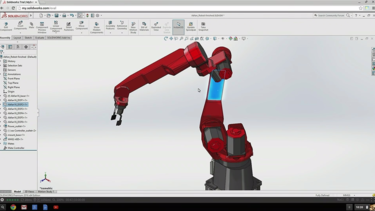Difference between revisions of "Solidworks"
Jump to navigation
Jump to search
| Line 6: | Line 6: | ||
|Has image=File:solidworks_image.png | |Has image=File:solidworks_image.png | ||
|Has description=3D Solid Modeling Software | |Has description=3D Solid Modeling Software | ||
| − | |Has version= | + | |Has version=2019 SP3 |
|Has url=https://www.solidworks.com/ | |Has url=https://www.solidworks.com/ | ||
}} | }} | ||
| Line 30: | Line 30: | ||
== Installation == | == Installation == | ||
| − | This will likely be a referral to an install page on our [https://makerhub-internal.georgefox.edu/{{PAGENAME}} | + | This will likely be a referral to an install page on our [https://makerhub-internal.georgefox.edu/{{PAGENAME}} internal site] |
== Training == | == Training == | ||
| − | |||
| − | |||
=== Tutorials === | === Tutorials === | ||
| − | |||
| − | |||
| − | |||
| − | |||
| − | |||
=== Books === | === Books === | ||
The [https://inkscape.org/learn/books/ Inkscape Website] list some books - including some free ones - like this one - [http://tavmjong.free.fr/INKSCAPE/MANUAL/html/index.php Inkscape, A Guide to a Vector Drawing Program, 4th Edition]. | The [https://inkscape.org/learn/books/ Inkscape Website] list some books - including some free ones - like this one - [http://tavmjong.free.fr/INKSCAPE/MANUAL/html/index.php Inkscape, A Guide to a Vector Drawing Program, 4th Edition]. | ||
=== Videos === | === Videos === | ||
| − | |||
| − | |||
There is an excellent series (about 2 hours worth) where he goes through most every command in Inkscape and shows examples of what each one does. | There is an excellent series (about 2 hours worth) where he goes through most every command in Inkscape and shows examples of what each one does. | ||
# Inkscape Explained: Path Functions {{#evu:https://www.youtube.com/watch?v=R8lE2wyfSYY&list=PLynG8gQD-n8Byyq30_FOq9ylUFL1nTkGC&index=1}} | # Inkscape Explained: Path Functions {{#evu:https://www.youtube.com/watch?v=R8lE2wyfSYY&list=PLynG8gQD-n8Byyq30_FOq9ylUFL1nTkGC&index=1}} | ||
Revision as of 18:38, 14 July 2019
| Web Page | Description | Version | |
|---|---|---|---|
| Solidworks | 3D Solid Modeling Software | 2025 SP03 |
Solidworks is ...
Techniques
Installation
This will likely be a referral to an install page on our internal site
Training
Tutorials
Books
The Inkscape Website list some books - including some free ones - like this one - Inkscape, A Guide to a Vector Drawing Program, 4th Edition.
Videos
There is an excellent series (about 2 hours worth) where he goes through most every command in Inkscape and shows examples of what each one does.
- Inkscape Explained: Path Functions