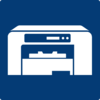Difference between revisions of "Sublimation Printer"
| Line 42: | Line 42: | ||
* Rip - Cuts made along the length of the wood. | * Rip - Cuts made along the length of the wood. | ||
| − | |||
| − | |||
| − | |||
| − | |||
| − | |||
==Training== | ==Training== | ||
Revision as of 15:08, 10 June 2020
Make: Sawgrass
Model: SG400NA
Ace: Summer Martindale (Makerhub@georgefox.edu).
Location: The Hub
Description
Sublimation is a digital printing process that uses heat and pressure to put ink into a product instead of on it. It utilizes a special dye and a molecular bonding process to apply and permanently adhere HD images, graphics and photos to polymers and polyesters at a sub-surface level.
Other printing processes utilize chemicals called binders to bond their inks to the surface of a product. Binders are present in the ink and/or paper (for transfer processes.) Over time, the binders will break down and the ink will crack, peel and fade. In contrast, because sublimation bonds at a sub-surface level rather than on top, it provides a high-quality image that won’t crack or peel. And in the case of apparel, it will not fade when washed.
With sublimation, images can be applied to thousands of different products including mugs, signage, bags and apparel, and to many different materials including ceramics, wood, metal, polyester and glass.
Documentation
Terminology
- Rip - Cuts made along the length of the wood.
Training
Operation
The Sawgrass SG400 acts much like a typical ink printer. You will need to load the proper software and select the SG400 printer. The correct paper will also need to be loaded into the printer paper tray.
Demonstration
Demonstrate you can setup the software and printer. You will need to produce a transfer using the Sawgrass SG400.
General Procedure
Producing a transfer
1. Open the software you wish to print from (Adobe or Inkscape software).
2. Create or open your desired design.
3. Power on the SG400 printer and give it some time to power up. The printer can take several minutes to warm up.
4. Lock the fence by pressing down on the locking handle.
5. Use the elevation handle on the front of the saw to set the height of the blade approximately 1 tooth above the height of the material by placing the material next to the blade as a guide. This limits the exposed blade.
6. Turn on the main power switch on the front of the saw and the dust collector. The green light on the saw will flash and turn solid green when the saw is ready.
7. Make sure nothing is touching the blade. Turn on the saw by gently pulling on the red start paddle switch located on the front of the machine. The paddle switch is also the off switch when pressed.
8. Line up the flat side of the material with the fence without touching the blade. The fence is a guide and the material should be pressed firmly into the fence as well as down on the table. If the board is warped make sure that curved side is face downward.
9. Slowly feed the material in towards the blade while keeping your fingers at least 6" from the blade. Use a push stick to keep fingers away from the blade.
10. Make sure you keep a firm hold on the material and do not stop feeding the material until it has passed beyond the blade.
11. It is helpful to have someone assisting on the back side of the saw to help hold material being fed off the table. Make sure the person helping does not pull on the material.
12. When the saw cut is complete, press in on the paddle switch to turn off the saw and lower the blade below the table to keep anyone from accidentally cutting themselves.
Safety
This is a fairly safe process. When using the heat press avoid making contact with the hot plate to prevent burns.
Certification
Troubleshooting
Sawgrass printers are unique in the fact that they have an auto-maintenance program that ensures the printer is always ready to print without any quality issues. If you turn off the printer, the auto-maintenance program will not be able to operate, which could lead to printing issues.
Banding is usually caused by a blockage in the print head preventing the ink from being properly dispersed to the paper. Perform a nozzle check to see if this is the case. If so, then you should perform a head cleaning to try to correct the problem. These functions can be accessed via the control panel on the printer or through Sawgrass Print Manager. Low ink levels can also cause banding. Always ensure that you are not low on ink. Learn more in our Knowledge Base, or contact Sawgrass Technical Support.
Color management is an important aspect for all forms of digital printing. In terms of sublimation, there are several factors that can affect the color including the printer, the ink, the paper and the substrates. Sawgrass created Sawgrass Print Manager to address these issues and provide tools to help ensure the accuracy of the color output. If you are having issues, contact Sawgrass Technical Support for assistance.
Maintenance
General maintenance
Keep the printer plugged in and clean. Do not unplug the printer as this could damage the printer by preventing the head cleaning process.
Specific Maintenance Tasks
| Maintenance Procedure | Frequency | Done By |
|---|---|---|
| Replace Ink Cartridge | As needed | Technician |
-