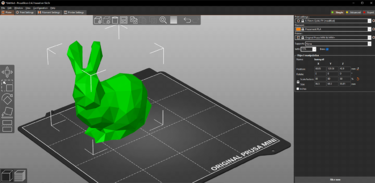Difference between revisions of "PrusaSlicer"
Jump to navigation
Jump to search
(Created page with "{{#set: |Is software=True |Has name={{PAGENAME}} |Has icon=File:waveforms_logo.png |Has icondesc=PrusaSlicer Icon |Has image=File:waveforms_image.png |Has description=So...") |
|||
| (2 intermediate revisions by the same user not shown) | |||
| Line 2: | Line 2: | ||
|Is software=True | |Is software=True | ||
|Has name={{PAGENAME}} | |Has name={{PAGENAME}} | ||
| − | |Has icon=File: | + | |Has icon=File:Prusa-Slicer.jpg |
|Has icondesc=PrusaSlicer Icon | |Has icondesc=PrusaSlicer Icon | ||
| − | |Has image=File: | + | |Has image=File:Background active.png |
|Has description=Software for the Prusa mkIV 3D Printers | |Has description=Software for the Prusa mkIV 3D Printers | ||
|Has version=2.7.1 | |Has version=2.7.1 | ||
| Line 32: | Line 32: | ||
== Installation == | == Installation == | ||
| − | + | Download the .exe file from the [https://www.prusa3d.com/en/page/prusaslicer_424/ Prusa website] and follow the prompts to complete the installation. | |
Latest revision as of 15:07, 30 January 2024
| Web Page | Description | Version | |
|---|---|---|---|
| PrusaSlicer | Software for the Prusa mkIV 3D Printers | 2.7.1 |
PrusaSlicer is Prusa's in-house developed slicer software based on the open-source project Slic3r. PrusaSlicer is an open-source, feature-rich, frequently updated tool that contains everything you need to export the perfect print files for (not only) your Original Prusa 3D printer. It can accept many types of 3D CAD files (including .STL) to prepare them for 3D printing. After adjusting settings, PrusaSlicer produces the gcode file that the Prusa mkIVs will use to execute the print.
PrusaSlicer is available for Windows, Mac and Linux
Installation
Download the .exe file from the Prusa website and follow the prompts to complete the installation.