Difference between revisions of "3 commandments"
Glorenzo16 (talk | contribs) |
|||
| Line 8: | Line 8: | ||
# Be Professional. | # Be Professional. | ||
| − | [[File:3 Commandments.png| | + | <figure-inline class="mw-default-size">[[File:3 Commandments.png|1079x1079px]]</figure-inline> |
These icons that represent these commandments will be visible at various points in the Maker Hub as well as Maker Hub documents and training materials. Get used to them. We resisted the urge to place them inside of something like this :) | These icons that represent these commandments will be visible at various points in the Maker Hub as well as Maker Hub documents and training materials. Get used to them. We resisted the urge to place them inside of something like this :) | ||
| − | [[File:commandment_tablet.png| | + | <figure-inline>[[File:commandment_tablet.png|150x150px]]</figure-inline> |
What do the commandments mean? | What do the commandments mean? | ||
| Line 27: | Line 27: | ||
==Reset the Space== | ==Reset the Space== | ||
| − | This commandment is simple enough to understand, but sometimes difficult for … let’s just say it … people … to implement. The idea is very simple. Put things back. Leave the space better than you found it. This is not hard. There is a place for everything and everything has a place. Over this next semester you will see things getting marked - already there are marks on the floor in the Hub for the tables. There will be more marks and labels going up on all sorts of things. These are just there to help remind you. This rule applies to EVERYTHING in the space. If you move a chair, put it back. If you move a table, put it back. If you use a tool, put it back. If you use a rolling computer - put it back That means you don’t take things from one room and leave them in another. You see, that would not be “putting it back.” You see where I am going with this? If you use a machine in the shop, put the tools away. Use the vacuum to clean up. Make the space look better than you found it. If you want a marker for a whiteboard in the space, go request one from the | + | This commandment is simple enough to understand, but sometimes difficult for … let’s just say it … people … to implement. The idea is very simple. Put things back. Leave the space better than you found it. This is not hard. There is a place for everything and everything has a place. Over this next semester you will see things getting marked - already there are marks on the floor in the Hub for the tables. There will be more marks and labels going up on all sorts of things. These are just there to help remind you. This rule applies to EVERYTHING in the space. If you move a chair, put it back. If you move a table, put it back. If you use a tool, put it back. If you use a rolling computer - put it back. That means you don’t take things from one room and leave them in another. You see, that would not be “putting it back.” You see where I am going with this? If you use a machine in the shop, put the tools away. Use the vacuum to clean up. Make the space look better than you found it. If you want a marker for a whiteboard in the space, go request one from the tool room. They are free for usage in the space. Do not take them from other rooms. Do not take erasers from other rooms. If you use a whiteboard, erase it. I could go on. Sort of want to. But I will contain myself. Ok … a few more … |
We have allowed food and drink in the space. Resetting the Space means that you don’t leave wrappers, or trays, or anything that wasn’t there when you came in. | We have allowed food and drink in the space. Resetting the Space means that you don’t leave wrappers, or trays, or anything that wasn’t there when you came in. | ||
Revision as of 14:22, 17 October 2018
In any public space, there has to be some set of rules that govern the activity in the space. Ideally, we would just use the clever “Rule 0: Don’t make me make a rule.” But, we felt it was better to come up with some overall guiding principles rather than a list of rules. Clearly, there are some obvious “rules” that get implied from these principles, but, we believe that if you embrace the principles, the rules will take care of themselves. These principles we like to call, the three commandments.
(See what we did there? - Christian school - reference to the commandments? Get it?)
The three commandments are the following:
- Safety First
- Reset the Space
- Be Professional.
<figure-inline class="mw-default-size"> </figure-inline>
</figure-inline>
These icons that represent these commandments will be visible at various points in the Maker Hub as well as Maker Hub documents and training materials. Get used to them. We resisted the urge to place them inside of something like this :)
<figure-inline>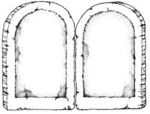 </figure-inline>
</figure-inline>
What do the commandments mean?
Safety First
This should be the most obvious, and critical of the commandments. The Maker Hub has a large number of machines and tools that can be quite dangerous. It is imperative that in everything you do, you address safety first. This starts with general behavior (don’t run with scissors - in fact, don’t run at all - unless there is a fire - and you can see now why we are going with principles rather than specific rules). But beyond general behavior, various rooms and machines have very specific safety procedures and violations of these procedures will come with swift and potentially severe penalties.
Safety first includes not only your safety and the safety of others, but the safety of the equipment as well. It is a huge privilege to have access to this set of equipment and tools, and we need to ensure that the equipment is being properly used and maintained. There is no reason in this space to use a screwdriver as a hammer. We have hammers. Use tools for their intended purposes, not just for your safety, but for the safety of the tool.
To aid in making sure that you are aware of proper safety usage, you will need to be trained on how to use the vast majority of machines and spaces. In the future, these will be marked with unique icons representing each machine. Any machine or tool that has an icon posted over it or an icon sticker on it, by definition, requires specialized training. This will be done via a FoxTale course for each of these machines or tools. If the system is relatively simple, the course might just be basic reading with a simple quiz (like this one). More complex tools might involve demonstration videos along with a live demonstration of your ability to properly use the machines. These will result in “badges” in FoxTale that certify you to use the machines. Think of these certifications as a “license to learn.” They allow you to utilize the machine, but you should still feel free to ask for help, at any point, from a shop supervisor or technician. Just about every piece of equipment other than basic tools will have an icon and a basic training course. While these courses are being developed, we will be utilizing prior training protocols to grant you access to the machines.
While all of this is being developed, never forget … SAFETY FIRST!
Reset the Space
This commandment is simple enough to understand, but sometimes difficult for … let’s just say it … people … to implement. The idea is very simple. Put things back. Leave the space better than you found it. This is not hard. There is a place for everything and everything has a place. Over this next semester you will see things getting marked - already there are marks on the floor in the Hub for the tables. There will be more marks and labels going up on all sorts of things. These are just there to help remind you. This rule applies to EVERYTHING in the space. If you move a chair, put it back. If you move a table, put it back. If you use a tool, put it back. If you use a rolling computer - put it back. That means you don’t take things from one room and leave them in another. You see, that would not be “putting it back.” You see where I am going with this? If you use a machine in the shop, put the tools away. Use the vacuum to clean up. Make the space look better than you found it. If you want a marker for a whiteboard in the space, go request one from the tool room. They are free for usage in the space. Do not take them from other rooms. Do not take erasers from other rooms. If you use a whiteboard, erase it. I could go on. Sort of want to. But I will contain myself. Ok … a few more …
We have allowed food and drink in the space. Resetting the Space means that you don’t leave wrappers, or trays, or anything that wasn’t there when you came in.
If you are in a class in some area of the space, take your papers with you.
If you are employed in the space, this still applies to you. Do not take tools from the Hub and then store them in whatever area you happen to be working. If we need more tools in your area, speak with the technician and we can evaluate the situation and, if necessary, we will get more tools.
Now, we understand that sometimes you need to leave things out. Maybe you are in the middle of a large test and you need something to run overnight. In cases like this, it is OK, but you NEED to leave a note on your system so that others know the situation. This is just common courtesy.
There will be more detail on this in each area, but for now, you should understand the idea. Whatever you do, RESET THE SPACE!
Be Professional
This commandment has two sides to it. It covers the idea of acting like professional (which Webster’s defines as “exhibiting a courteous, conscientious, and generally businesslike manner in the workplace”). The term also describes the standards of education and training that prepare members of the profession with the particular knowledge and skills necessary to perform their specific role within that profession. Hopefully, you are learning both of these as part of your education at George Fox University. In the Maker Hub we expect you to develop as a courteous, conscientious, and skilled craftsman, understanding the tools and equipment in the Maker Hub and how to use them effectively.
Being a professional has some obvious ramifications in terms of behavior. First, be Christlike. Think of others better than yourselves. Share. If you are using a meeting room to do individual work, and a team needs a meeting room, then you should yield the room. Function is more important than who got there first. This is being a professional.
If you are working with a tool or piece of equipment, and you don’t know the proper way to do what you are attempting - ASK SOMEONE! Learn! Become a professional. Learn the craft. This is an educational space. You might think it will be quick and you can just get it done “your” way and not learn how to do it correctly. Be a Professional and learn the proper way, and then be available to teach others.
One very important, and likely difficult part of being a professional is to correct others when they are not being professional. It is your responsibility to speak up when you see somebody doing something inappropriate. If you see somebody doing something unsafe, not resetting the space, or being unprofessional, the professional thing to do is to remind them of the three commandments and ask them politely to correct their action. This is OUR space, not any individuals. As a group, we expect everyone in the space to keep the space safe, clean, and operable for everyone. BE PROFESSIONAL!
Final Thoughts
These are the three commandments - and they form the rule and order for the Maker Hub. There are similarities to the rule and order in Christianity. As G.K. Chesterton said in his classic book “Orthodoxy,”
the more I considered Christianity, the more I found that while it had established a rule and order, the chief aim of that order was to give room for good things to run wild.
It is our hope and expectation that you and other students will be able to run wild and create many wonderful things in this space. These “commandments” are intended to provide that space - and the expectation is that everyone will abide by them. But, as we know, not everyone chooses to do so (1 Tim 1:9-10). We have seen various ways that different schools address these violations, and most use expulsion from the space as the primary penalty. Some schools use a point system where violations are assigned points and the accumulation of a certain number of points results in expulsion (much like points on a driver’s license). Our system is still under development, but some system will be coming and you should be aware that it is on its way. Some violations (not putting a chair back after moving it) might be comparatively minor, while others are extremely severe. An example of an extremely severe violation would be unauthorized use of machines in the machine or wood shop, or even authorized use of a machine without anyone else present. These violations would most likely result in immediate and extended to permanent expulsion from the shops or Maker Hub.