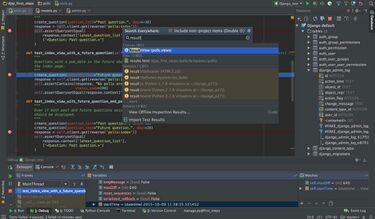Difference between revisions of "PyCharm"
Jump to navigation
Jump to search
(Created page with "{{#set: |Is software=True |Has name={{PAGENAME}} |Has icon=File:PyCharm_logo.png |Has icondesc=PyCharm Icon |Has image=File:PyCharm_image.png |Has description=The Python...") |
|||
| Line 2: | Line 2: | ||
|Is software=True | |Is software=True | ||
|Has name={{PAGENAME}} | |Has name={{PAGENAME}} | ||
| − | |Has icon=File:PyCharm_logo. | + | |Has icon=File:PyCharm_logo.jpg |
|Has icondesc=PyCharm Icon | |Has icondesc=PyCharm Icon | ||
| − | |Has image=File:PyCharm_image. | + | |Has image=File:PyCharm_image.jpg |
|Has description=The Python IDE for Professional Developers | |Has description=The Python IDE for Professional Developers | ||
|Has version=2023.1 (Community Edition) | |Has version=2023.1 (Community Edition) | ||
Revision as of 14:06, 5 January 2024
| Web Page | Description | Version | |
|---|---|---|---|
| PyCharm | The Python IDE for Professional Developers | 2023.1 (Community Edition) |
PyCharm is an integrated development environment used for programming in Python. It provides code analysis, a graphical debugger, an integrated unit tester, integration with version control systems, and supports web development with Django. PyCharm is developed by the Czech company JetBrains.
Installation
Click this link to be directed to our internal site for PyCharm install instructions and download internal site