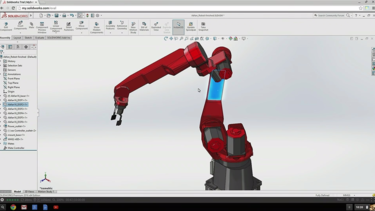Difference between revisions of "Solidworks"
Jump to navigation
Jump to search
| (28 intermediate revisions by 4 users not shown) | |||
| Line 2: | Line 2: | ||
|Is software=True | |Is software=True | ||
|Has name={{PAGENAME}} | |Has name={{PAGENAME}} | ||
| − | |Has icon=File: | + | |Has icon=File:Solidworks_logo2.png |
|Has icondesc=Solidworks Icon | |Has icondesc=Solidworks Icon | ||
|Has image=File:solidworks_image.png | |Has image=File:solidworks_image.png | ||
|Has description=3D Solid Modeling Software | |Has description=3D Solid Modeling Software | ||
| − | |Has version= | + | |Has version=2022 SP02 |
|Has url=https://www.solidworks.com/ | |Has url=https://www.solidworks.com/ | ||
| + | |Is location=Computer Lab Software | ||
| + | |Is location=Computers on Wheels Software | ||
| + | |Is location=Prototype Lab Software | ||
}} | }} | ||
| Line 24: | Line 27: | ||
|outrotemplate=SoftwareTableOutro | |outrotemplate=SoftwareTableOutro | ||
}} | }} | ||
| − | |||
| − | |||
| − | |||
| − | |||
| − | |||
| − | |||
| − | |||
| − | |||
| − | |||
| − | |||
== Installation == | == Installation == | ||
| − | + | Click this link to be directed to our [https://makerhub-internal.georgefox.edu/wiki/{{PAGENAME}} internal site] for {{PAGENAME}} install instructions and download | |
== Training == | == Training == | ||
| − | + | Solidworks offers a complete set of tutorials with the program. You can access them from the help menu. To get going in the Maker Hub, you need to be able to make parts and assemblies so that you can output these files to various tools. While making drawings is very useful for people, the equipment does not use drawing as inputs. Focus first on the Introduction to SolidWorks and Lessons 1 and 2 of the Getting Started tutorial. | |
| − | |||
| − | |||
| − | |||
| − | |||
| − | |||
| − | |||
| − | |||
| − | |||
| − | |||
| − | |||
| − | |||
| − | |||
| − | |||
| − | |||
| − | |||
| − | |||
| − | |||
Revision as of 16:01, 6 January 2023
| Web Page | Description | Version | |
|---|---|---|---|
| Solidworks | 3D Solid Modeling Software | 2024 SP03.1 |
Installation
Click this link to be directed to our internal site for Solidworks install instructions and download
Training
Solidworks offers a complete set of tutorials with the program. You can access them from the help menu. To get going in the Maker Hub, you need to be able to make parts and assemblies so that you can output these files to various tools. While making drawings is very useful for people, the equipment does not use drawing as inputs. Focus first on the Introduction to SolidWorks and Lessons 1 and 2 of the Getting Started tutorial.