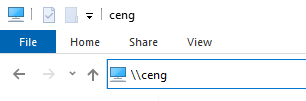Difference between revisions of "The Z drive"
Jump to navigation
Jump to search
| Line 2: | Line 2: | ||
If you are not on the campus network, you will need to install the VPN software to allow your machine to connect to the CSNET license server. Follow the directions at [https://www.georgefox.edu/offices/it/network-security/vpn.html GFU Virtual Private Network] | If you are not on the campus network, you will need to install the VPN software to allow your machine to connect to the CSNET license server. Follow the directions at [https://www.georgefox.edu/offices/it/network-security/vpn.html GFU Virtual Private Network] | ||
| − | Once you are connected directly to the CAMPUS network or via VPN, you should be able to access the fileserver | + | Once you are connected directly to the CAMPUS network or via VPN, you should be able to access the fileserver at \\ceng. You should be able to open up a file explorer window and set the address location to \\ceng. If you are not on a university computer (like your personal computer), this might not work - in that case, try \\ceng.campus.georgefox.edu (and if that doesn't work, you can try \\10.90.10.210). |
[[File:whackwhackceng.png]] | [[File:whackwhackceng.png]] | ||
If you are asked to log in, set your username to CAMPUS\username and log in normally. | If you are asked to log in, set your username to CAMPUS\username and log in normally. | ||
Latest revision as of 19:21, 23 September 2022
If you are not on the campus network, you will need to install the VPN software to allow your machine to connect to the CSNET license server. Follow the directions at GFU Virtual Private Network
Once you are connected directly to the CAMPUS network or via VPN, you should be able to access the fileserver at \\ceng. You should be able to open up a file explorer window and set the address location to \\ceng. If you are not on a university computer (like your personal computer), this might not work - in that case, try \\ceng.campus.georgefox.edu (and if that doesn't work, you can try \\10.90.10.210).
If you are asked to log in, set your username to CAMPUS\username and log in normally.