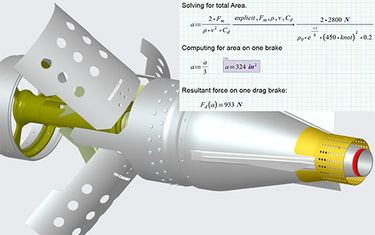Difference between revisions of "PTC"
(Created page with "{{#set: |Is software=True |Has name={{PAGENAME}} |Has icon=File:ptc_logo.jpg |Has icondesc=PTC Icon |Has image=File:ptc_image.jpg |Has description=Mathcad Softare |Has...") |
|||
| Line 23: | Line 23: | ||
|outrotemplate=SoftwareTableOutro | |outrotemplate=SoftwareTableOutro | ||
}} | }} | ||
| + | |||
| + | Mathcad enables engineers to easily perform, document and share calculation and design results. Mathcad’s interface accepts and displays units aware math notation using keystrokes or menu palette clicks with no programming required. What sets Mathcad apart is that it’s easy-to-use. In fact, it’s the first solution to enable users to simultaneously solve and document engineering calculations in a single reusable worksheet, which can be saved or easily converted to several formats. Mathcad’s intuitive interface combines live, standard math notation, text and graphs, in a presentable format which enables knowledge capture, reuse and design verification for improved product quality. | ||
| + | |||
| + | == Installation == | ||
| + | Click this link to be directed to our internal site for {{PAGENAME}} install instructions and download [https://makerhub-internal.georgefox.edu/wiki/{{PAGENAME}} internal site] | ||
Revision as of 10:18, 18 October 2019
| Web Page | Description | Version | |
|---|---|---|---|
| PTC | Mathcad Software | 8 |
Mathcad enables engineers to easily perform, document and share calculation and design results. Mathcad’s interface accepts and displays units aware math notation using keystrokes or menu palette clicks with no programming required. What sets Mathcad apart is that it’s easy-to-use. In fact, it’s the first solution to enable users to simultaneously solve and document engineering calculations in a single reusable worksheet, which can be saved or easily converted to several formats. Mathcad’s intuitive interface combines live, standard math notation, text and graphs, in a presentable format which enables knowledge capture, reuse and design verification for improved product quality.
Installation
Click this link to be directed to our internal site for PTC install instructions and download internal site