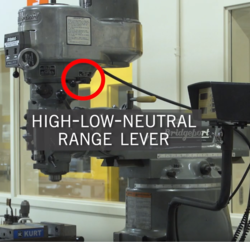Difference between revisions of "Milling Machine"
| (45 intermediate revisions by 9 users not shown) | |||
| Line 1: | Line 1: | ||
{{#set: | {{#set: | ||
|Is equipment=True | |Is equipment=True | ||
| − | |Is located in facility= Machine Shop | + | |Is located in facility=Machine Shop |
|Is used in domain=Metal | |Is used in domain=Metal | ||
| + | |||
| + | |Has instance=Mill 1 | ||
| + | |Has instance=Mill 2 | ||
| + | |Has instance=Mill 3 | ||
| + | |Has usage type=Busy | ||
| + | |Has priority=30 | ||
| + | |Has span reservation allotment=2 | ||
| + | |Has span reservation period=7 | ||
| + | |Has walkup pre=15 | ||
| + | |Has walkup post=30 | ||
| + | |Has timeblock primary=30 | ||
| + | |Has timeblock increment=15 | ||
| + | |Has timeblock limit=120 | ||
| + | |Has num trainees=2 | ||
| + | |||
|Has name={{PAGENAME}} | |Has name={{PAGENAME}} | ||
|Has redirect={{FULLPAGENAME}} | |Has redirect={{FULLPAGENAME}} | ||
| + | |Has make=Hardinge | ||
| + | |Has model=Bridgeport | ||
| + | |Has serial number=HJ315030 / J258546 / J295538 | ||
| + | |Has life expectancy= | ||
| + | |Has year of manufacture or purchase= | ||
| + | |Has replacement cost= | ||
|Has icon=File:milling_machine_icon.png | |Has icon=File:milling_machine_icon.png | ||
|Has icondesc=Milling machine icon | |Has icondesc=Milling machine icon | ||
| Line 11: | Line 32: | ||
|Has imagedesc=Bridge Port Mill | |Has imagedesc=Bridge Port Mill | ||
|Has description= | |Has description= | ||
| − | |Has certification= | + | |Has certification=https://georgefox.instructure.com/courses/1256 |
| − | + | |Has ace=Scott Demaree;sdemaree20@georgefox.edu | |
| − | |||
| − | |Has ace= | ||
}} | }} | ||
| − | [[{{#show: {{FULLPAGENAME}}|?Has icon|link=none}}| | + | [[{{#show: {{FULLPAGENAME}}|?Has icon|link=none}}|140px|left|top|{{#show: {{FULLPAGENAME}}|?Has icondesc}}]] |
[[{{#show: {{FULLPAGENAME}}|?Has image|link=none}}|300px|thumb|upright=1.5|{{#show: {{FULLPAGENAME}}|?Has imagedesc}}]] | [[{{#show: {{FULLPAGENAME}}|?Has image|link=none}}|300px|thumb|upright=1.5|{{#show: {{FULLPAGENAME}}|?Has imagedesc}}]] | ||
Make: {{#show: {{PAGENAME}} |?Has make}} | Make: {{#show: {{PAGENAME}} |?Has make}} | ||
| − | Model: {{#show: {{PAGENAME}} |?Has model}} | + | Model: {{#show: {{PAGENAME}} |?Has model}} |
| + | |||
| + | Serial Number: {{#show: {{PAGENAME}} |?Has serial number}} | ||
Ace: {{#show: {{PAGENAME}} |?Has ace.Has name}} ({{#show: {{PAGENAME}} |?Has ace.Has email address}}). | Ace: {{#show: {{PAGENAME}} |?Has ace.Has name}} ({{#show: {{PAGENAME}} |?Has ace.Has email address}}). | ||
Location: {{#show: {{PAGENAME}} |?Is located in facility}} | Location: {{#show: {{PAGENAME}} |?Is located in facility}} | ||
| + | |||
__TOC__ | __TOC__ | ||
| + | |||
| + | ==Safety First== | ||
| + | [[File:Safety First HD2.png|left|150px]] | ||
| + | Here are some safety instructions for the {{PAGENAME}}. Remember... SAFETY FIRST!!! | ||
| + | * General shop protocol is important when using the mill. Long hair, long sleeves, jewelry, gloves, and lanyards are all risks to be wrapped up by the spindle and should not be worn. | ||
| + | * Always make sure that there is plenty of space between the cutting tool and the work piece before turning on the mill. If the tool comes into contact with the work piece before getting up to speed and is set deeper than the maximum cutting depth, things will break. | ||
| + | * At times your work piece may be obscured by metal chips while cutting. Do not remove them while the machine is running. Turn off the mill, wait till it comes to a complete stop, and then remove the chips. There are some brushes on the tool rack that may be helpful for removing stubborn chips. | ||
| + | * The milling process is great at creating sharp edges. Be aware of this when handling the work piece and make sure to deburr any sharp edges. | ||
| + | * Never make contact with the cutters as they are razor sharp and will cut you. | ||
| + | * Never pass your hand under a cutter. | ||
==Description== | ==Description== | ||
The Bridgeport Series 1 Mill is a vertical mill used to mill various materials into desired shapes and sizes. It can also be used to perform special functions such as drilling, chamfering, reaming, fly cutting, and many more. Some examples of items made from mills are piston bore holes, valve plates, gears, and even your own tools. This is done by using a rotary cutter to remove material by advancing a cutter into a work piece in varying direction along three axes. Milling covers a wide variety of different operations and machines, on scales from small individual parts to large, heavy-duty gang milling operations. It is one of the most commonly used processes for machining custom parts to precise tolerances. The video below shows a part being machined by a CNC mill which is a computer driven mill, but still demonstrates the milling process. | The Bridgeport Series 1 Mill is a vertical mill used to mill various materials into desired shapes and sizes. It can also be used to perform special functions such as drilling, chamfering, reaming, fly cutting, and many more. Some examples of items made from mills are piston bore holes, valve plates, gears, and even your own tools. This is done by using a rotary cutter to remove material by advancing a cutter into a work piece in varying direction along three axes. Milling covers a wide variety of different operations and machines, on scales from small individual parts to large, heavy-duty gang milling operations. It is one of the most commonly used processes for machining custom parts to precise tolerances. The video below shows a part being machined by a CNC mill which is a computer driven mill, but still demonstrates the milling process. | ||
| − | {{#evu:https://www.youtube.com/watch?v= | + | {{#evu:https://www.youtube.com/watch?v=U99asuDT97I}} |
| + | |||
==Documentation== | ==Documentation== | ||
| Line 37: | Line 70: | ||
* Spindle - The rotating shaft, driven by the motor, that holds the cutting tools. | * Spindle - The rotating shaft, driven by the motor, that holds the cutting tools. | ||
* Quill - The part of the vertical milling machine that raises and lowers cutting tools held in the spindle. | * Quill - The part of the vertical milling machine that raises and lowers cutting tools held in the spindle. | ||
| + | * Quill Handle - The long handle on the right side of the machine that raises and lowers the quill. | ||
| + | * Endmill - A common machining tool having cutting teeth on the end of a cylindrical shank and usually spiral blades on the lateral surface. Because of this geometry it can cut in any direction. | ||
| + | * Facing - The process of cutting a flat surface perpendicular to the axes of the milling cutter. Often this is done on the initial piece of raw stock as the first step in the milling process. | ||
| + | * Deburring - To neaten and smooth the rough edges or ridges of a part after it has been machined. | ||
| + | * Edge finding - The process of using an edge finder to align the coordinate system of the mill with the corner of your part. | ||
| + | * Collet - A device that forms a collar around an object to be held and exerts a strong clamping force on the object when it is tightened. On the mill the collet is attached to the spindle and is used to hold cutting tools in place. | ||
| + | * Parallels - Thin, flat pieces of metal that are used to hold a work piece "parallel" to the mill's work table. | ||
| − | + | [[Media:KneeMill-Complete-Manual.pdf|Milling Machine User Manual]] | |
==Training== | ==Training== | ||
| − | |||
| − | |||
| − | |||
| + | ==== Operation ==== | ||
| + | When making a part, it can usually be milled in several different ways and as a result this will focus on general operations such as changing tools, starting and stopping the spindle, changing speeds, and changing gears. To learn how to mill the specific part for the demonstration see the video below. The first thing you will need to do is properly secure your work piece in the vice. Place the piece in between the jaws and turn the handle clockwise to tighten. If the piece is to small to protrude from the top of the vice use a set of parallels to raise the work piece above the vice. This makes it easy to face the work piece without damaging the vice. Next you will need to insert a tool. To insert a cutting tool under the new system, push the tool upwards into the collet with one hand and then push quill handle up with the other to compress the spring above the collet. Pushing up on the quill handle will allow the the tool to slide up into the collet and the tool will lock in place once the handle is lowered. A decent amount of force is required to compress the spring so don't be afraid to push hard. To release the tool, hold it in one hand while pushing up on the quill handle and then pull it out once the spring is compressed. You are then ready to begin machining. Use the spindle start-stop switch to turn on the mill. You will notice an option for high or low on the switch. If the mill is in high gear, the high setting will run the spindle forward (clockwise) and the low setting will run the spindle in reverse. If the mill is in low gear, the opposite will occur. If you are not sure what gear the mill is in look at the high-low lever to determine the gear (check out the images below to see the location of the switches). Once the mill is on you will need to adjust the spindle speed to match your material by referring to the speed chart on the wall above the mill and turning the spindle speed hand wheel till the speed is correct. Only adjust the speed while the machine is ON. You may need to switch gears to achieve the proper speed. Do this by rotating the high-low range lever from the current gear to the desired gear. Do not force the lever into place if there is resistance; instead use your other hand to slightly twist the spindle so that the range lever slides into place. After the machine is on, use the axes adjustment handles and the digital display to mill your part. Feel free to ask a shop supervisor for specifics or best milling processes for your part. <gallery widths="250" heights="250"> | ||
| + | File:MillOn.png | ||
| + | File:MillSpeed.png | ||
| + | File:MillRange.png | ||
| + | File:QuillHandle.png | ||
| + | </gallery> | ||
====Demonstration==== | ====Demonstration==== | ||
| − | + | For the demonstration, you will face a piece of aluminum stock, drill a hole in the center, ream the hole, and deburr all of the edges. Reference the video below to see what this should look like. | |
====General Procedure==== | ====General Procedure==== | ||
| − | This video contains specific information for using the Mills in the Maker Hub as well as a basic overview of what will be expected in your live demonstration.{{#evu:https://www.youtube.com/watch?v=IJjXAxYH9TA}} | + | This video contains specific information for using the Mills in the Maker Hub as well as a basic overview of what will be expected in your live demonstration. {{#evu:https://www.youtube.com/watch?v=IJjXAxYH9TA}}{{#evu:https://www.youtube.com/watch?v=0190xVaZPNw}}'''Note''' that the tool changing system has been upgraded since this video was produced. To insert a cutting tool using the new system, push the collet upwards into the spindle with one hand and then push the quill handle against the end of travel with the other to compress the spring in the tool change mechanism. Make sure the quill lock is unlocked when installing or removing tooling. Pushing up on the quill handle will allow the the tool to slide up into the collet and the tool will lock in place once the handle is lowered. A decent amount of force is required to compress the spring so don't be afraid to push hard. Make sure to push the quill feed handle towards the machine to prevent the handle from disengaging. To release the tool, hold it in one hand while pushing up on the quill handle and then pull it out once the spring is compressed. Never make contact with the cutter while inserting or removing tooling from the spindle. |
| − | == | + | ==Reset the Space== |
| − | + | [[File:Reset The Space HD2.png|left|150px]] | |
| + | Here is how you can reset the space for the {{PAGENAME}}. Always reset the space!!! | ||
| + | * Turn off the machine. | ||
| + | * Do not leave any tool within the collet. | ||
| + | * Clean and return all tools back to the workbench and/or tool cart. | ||
| + | * Sweep and vacuum the machine. | ||
| + | * Put any unused materials back on the storage shelf and put small pieces in the scrap box. | ||
==Certification== | ==Certification== | ||
| − | + | [https://georgefox.instructure.com/courses/1256 Canvas Quiz] | |
==Troubleshooting== | ==Troubleshooting== | ||
| + | * Not cutting smoothly - Check that the spindle is set to the proper direction. This will cause the tool to not cut properly and will damage the tool. Check that the tool is sharp and the cut depth is not too large as well. Adding cutting oil will also improve the cut. | ||
| + | * Can't reach low spindle speeds - If you adjust the speed dial to a low spindle speed but the spindle is still moving fast then the mill must be switched into low range. Stop the mill, flip the lever on the right side of the machine to low, and then turn the mill back on. Make sure to turn on switch to low when the mill is in low range or the spindle will spin backwards. | ||
| + | * Difficult to shift to low range - At times it can difficult to lock the lever into place when switching between high and low range. If this occurs, twist the spindle slightly while switching the lever so that it will lock in place. Twisting the spindle helps the internal gears lock into place properly. | ||
==Maintenance== | ==Maintenance== | ||
====General maintenance==== | ====General maintenance==== | ||
| − | + | This machine requires minimal maintenance but like all the other machines in the Maker Hub it is important to clean the machine of metal chips and any other debris after each use. The shop vac is best suited for this task. Anything more advanced is taken care of by Justin. | |
| − | |||
| − | |||
| − | |||
| − | |||
| − | |||
| − | |||
| − | |||
| − | |||
| − | |||
| − | |||
| − | |||
| − | |||
| − | |||
| − | |||
| − | The | ||
| − | |||
| − | |||
| − | |||
| − | |||
| − | |||
| − | |||
| − | |||
| − | |||
| − | |||
| − | |||
| − | |||
| − | |||
| − | |||
| − | |||
| − | |||
| − | |||
| − | |||
| − | |||
| − | |||
| − | |||
Revision as of 12:39, 23 January 2023
Make: Hardinge
Model: Bridgeport
Serial Number: HJ315030 / J258546 / J295538
Ace: Scott Demaree (sdemaree20@georgefox.edu).
Location: Machine Shop
Safety First
Here are some safety instructions for the Milling Machine. Remember... SAFETY FIRST!!!
- General shop protocol is important when using the mill. Long hair, long sleeves, jewelry, gloves, and lanyards are all risks to be wrapped up by the spindle and should not be worn.
- Always make sure that there is plenty of space between the cutting tool and the work piece before turning on the mill. If the tool comes into contact with the work piece before getting up to speed and is set deeper than the maximum cutting depth, things will break.
- At times your work piece may be obscured by metal chips while cutting. Do not remove them while the machine is running. Turn off the mill, wait till it comes to a complete stop, and then remove the chips. There are some brushes on the tool rack that may be helpful for removing stubborn chips.
- The milling process is great at creating sharp edges. Be aware of this when handling the work piece and make sure to deburr any sharp edges.
- Never make contact with the cutters as they are razor sharp and will cut you.
- Never pass your hand under a cutter.
Description
The Bridgeport Series 1 Mill is a vertical mill used to mill various materials into desired shapes and sizes. It can also be used to perform special functions such as drilling, chamfering, reaming, fly cutting, and many more. Some examples of items made from mills are piston bore holes, valve plates, gears, and even your own tools. This is done by using a rotary cutter to remove material by advancing a cutter into a work piece in varying direction along three axes. Milling covers a wide variety of different operations and machines, on scales from small individual parts to large, heavy-duty gang milling operations. It is one of the most commonly used processes for machining custom parts to precise tolerances. The video below shows a part being machined by a CNC mill which is a computer driven mill, but still demonstrates the milling process.
Documentation
Terminology
- Spindle - The rotating shaft, driven by the motor, that holds the cutting tools.
- Quill - The part of the vertical milling machine that raises and lowers cutting tools held in the spindle.
- Quill Handle - The long handle on the right side of the machine that raises and lowers the quill.
- Endmill - A common machining tool having cutting teeth on the end of a cylindrical shank and usually spiral blades on the lateral surface. Because of this geometry it can cut in any direction.
- Facing - The process of cutting a flat surface perpendicular to the axes of the milling cutter. Often this is done on the initial piece of raw stock as the first step in the milling process.
- Deburring - To neaten and smooth the rough edges or ridges of a part after it has been machined.
- Edge finding - The process of using an edge finder to align the coordinate system of the mill with the corner of your part.
- Collet - A device that forms a collar around an object to be held and exerts a strong clamping force on the object when it is tightened. On the mill the collet is attached to the spindle and is used to hold cutting tools in place.
- Parallels - Thin, flat pieces of metal that are used to hold a work piece "parallel" to the mill's work table.
Training
Operation
When making a part, it can usually be milled in several different ways and as a result this will focus on general operations such as changing tools, starting and stopping the spindle, changing speeds, and changing gears. To learn how to mill the specific part for the demonstration see the video below. The first thing you will need to do is properly secure your work piece in the vice. Place the piece in between the jaws and turn the handle clockwise to tighten. If the piece is to small to protrude from the top of the vice use a set of parallels to raise the work piece above the vice. This makes it easy to face the work piece without damaging the vice. Next you will need to insert a tool. To insert a cutting tool under the new system, push the tool upwards into the collet with one hand and then push quill handle up with the other to compress the spring above the collet. Pushing up on the quill handle will allow the the tool to slide up into the collet and the tool will lock in place once the handle is lowered. A decent amount of force is required to compress the spring so don't be afraid to push hard. To release the tool, hold it in one hand while pushing up on the quill handle and then pull it out once the spring is compressed. You are then ready to begin machining. Use the spindle start-stop switch to turn on the mill. You will notice an option for high or low on the switch. If the mill is in high gear, the high setting will run the spindle forward (clockwise) and the low setting will run the spindle in reverse. If the mill is in low gear, the opposite will occur. If you are not sure what gear the mill is in look at the high-low lever to determine the gear (check out the images below to see the location of the switches). Once the mill is on you will need to adjust the spindle speed to match your material by referring to the speed chart on the wall above the mill and turning the spindle speed hand wheel till the speed is correct. Only adjust the speed while the machine is ON. You may need to switch gears to achieve the proper speed. Do this by rotating the high-low range lever from the current gear to the desired gear. Do not force the lever into place if there is resistance; instead use your other hand to slightly twist the spindle so that the range lever slides into place. After the machine is on, use the axes adjustment handles and the digital display to mill your part. Feel free to ask a shop supervisor for specifics or best milling processes for your part.
Demonstration
For the demonstration, you will face a piece of aluminum stock, drill a hole in the center, ream the hole, and deburr all of the edges. Reference the video below to see what this should look like.
General Procedure
This video contains specific information for using the Mills in the Maker Hub as well as a basic overview of what will be expected in your live demonstration.
Note that the tool changing system has been upgraded since this video was produced. To insert a cutting tool using the new system, push the collet upwards into the spindle with one hand and then push the quill handle against the end of travel with the other to compress the spring in the tool change mechanism. Make sure the quill lock is unlocked when installing or removing tooling. Pushing up on the quill handle will allow the the tool to slide up into the collet and the tool will lock in place once the handle is lowered. A decent amount of force is required to compress the spring so don't be afraid to push hard. Make sure to push the quill feed handle towards the machine to prevent the handle from disengaging. To release the tool, hold it in one hand while pushing up on the quill handle and then pull it out once the spring is compressed. Never make contact with the cutter while inserting or removing tooling from the spindle.
Reset the Space
Here is how you can reset the space for the Milling Machine. Always reset the space!!!
- Turn off the machine.
- Do not leave any tool within the collet.
- Clean and return all tools back to the workbench and/or tool cart.
- Sweep and vacuum the machine.
- Put any unused materials back on the storage shelf and put small pieces in the scrap box.
Certification
Troubleshooting
- Not cutting smoothly - Check that the spindle is set to the proper direction. This will cause the tool to not cut properly and will damage the tool. Check that the tool is sharp and the cut depth is not too large as well. Adding cutting oil will also improve the cut.
- Can't reach low spindle speeds - If you adjust the speed dial to a low spindle speed but the spindle is still moving fast then the mill must be switched into low range. Stop the mill, flip the lever on the right side of the machine to low, and then turn the mill back on. Make sure to turn on switch to low when the mill is in low range or the spindle will spin backwards.
- Difficult to shift to low range - At times it can difficult to lock the lever into place when switching between high and low range. If this occurs, twist the spindle slightly while switching the lever so that it will lock in place. Twisting the spindle helps the internal gears lock into place properly.
Maintenance
General maintenance
This machine requires minimal maintenance but like all the other machines in the Maker Hub it is important to clean the machine of metal chips and any other debris after each use. The shop vac is best suited for this task. Anything more advanced is taken care of by Justin.